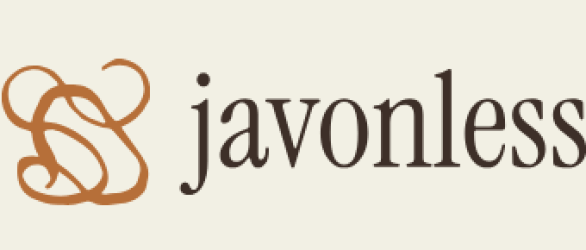Example: Agent John is a highly specialized agent with knowledge and multitasking skills. However, his multitasking only allows him to chat with two customers simultaneously and have one phone conversation during this. The system considers the agent’s availability and capacity. After checking, it knows that John is on a phone call, so no additional chats will be assigned to him.
As you can see, Omni-Channel is somewhat of a hero for help desks. Of course, it will not cure all ills, and we will probably still listen to the music set while holding a call with an agent. But it will be a significantly shorter wait than it would be without Omni-Channel.
And indeed, time is an incredibly crucial element in customer service. Were you ever frustrated when your case was processed at the maximum time or even longer? You did not know what was happening with your inquiry or whether you would get a response today, tomorrow, or maybe a month from now. That is exactly what Service-Level Agreements (SLAs) are responsible for. They are guidelines that are closely monitored because exceeding them results in escalation to a higher level (something an agent doesn’t want). An SLA may include time or specific behaviors/actions. Service Cloud aids us with two features in this area – Entitlements and Milestones.
Entitlements specify the conditions a company sets in customer service. The rights and level of customer service contained within are closely monitored. These conditions can be related to the time to resolve an issue, access to support (e.g., 24/7), and many others.
To illustrate this further – a company sells software and has both individual customers and corporate clients. Individual customers are important to them, but they only generate 1/10th of the revenue of corporate clients. Corporate clients are thus extremely important, so for them, support is available 24/7, and all cases must be resolved within 2 hours. This is unlike the conditions for individual customers, for whom agents are only available 5 days a week, and the resolution time is one business day.
To activate the entitlement process, you need to go to Setup and enter Entitlement in the Quick Find box, then find Entitlement Settings. The resulting screen is shown in the following screenshot.
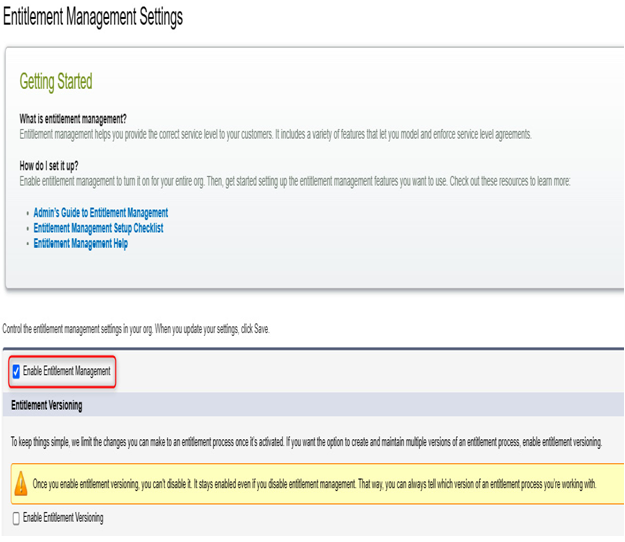
Figure 10.11: Entitlement Management Activation
It is crucial to enable Entitlement Management. This will activate additional configurable features such as Entitlement Processes, Entitlement Templates, and Milestones. And it is Milestones that you are about to read about now.
Milestones are goals that must be achieved to maintain the SLA at the required level. They pertain to actions such as the first response to a case, the time to resolve an issue, or the time required for a case to reach a certain status. Creating a Milestone is straightforward: Setup | Milestones | New Milestone. However, their configuration is a bit more complex. This is because you configure Milestones only after linking them with an Entitlement process. The connection looks as shown in the following screenshot.
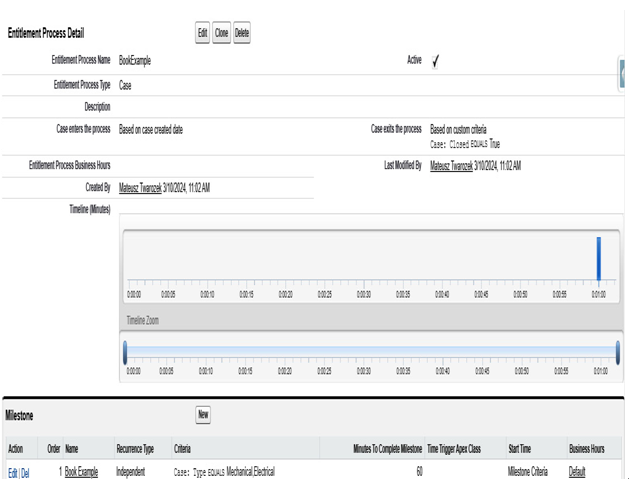
Figure 10.12: Entitlement Process Timeline
Here we have the timeline of the entire Entitlement Process. By adding a Milestone, you set the minutes to complete the Milestone, the start time criteria, the criteria to be met, and the business hours.
And what happens when the SLA is exceeded? Things like this can also be configured. After exceeding the SLA, a case may be assigned, for example, to another team or escalated to a manager. It all depends on your setup.
Consider the following example of milestone usage: A company sets conditions for priority customers (a checkbox on the Contact object); after creating a case, an agent must contact the customer within 2 hours, and the case must be resolved within 6 hours of the call. The system monitors the agent’s actions and if tasks are not completed within the specified time, the system triggers a notification to their manager and sends an escalation.