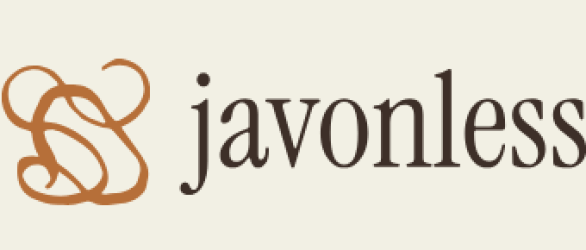These two tools streamline agents’ work and also improve customer service. Thanks to them, customers no longer wait longer for certain actions, ensuring quality and assuring them that their problem will be resolved.
Now let’s talk a bit about communication channels in Service Cloud. Service Cloud is very open to all communication channels. Salesforce always keeps up with the times and responds to any changes and quickly changes itself, such as with Einstein GPT, which was renamed to Einstein Copilot (as an interesting fact, by the time you read this, the name will probably have changed a few more times. Is it already maybe Einstein Gemini?). Therefore, as other ways to contact companies appeared in the world besides just phone, email, and chat, Salesforce immediately added these elements to Service Cloud. And from that moment, lying in bed, you could contact the company via WhatsApp or Messenger. But let us start with the basics:
• Email-to-Case: An agent logs in to their company email, copies the entire content, but makes a mistake in the customer’s surname, turning Mr. Honkey into Mr. Donkey. No!!! Of course, that’s already prehistory. Now, thanks to the email-to-case functionality, a case is created automatically. To configure email to case, you need to go through a few interesting steps:
I. Enter Setup and search for Email to Case, then click on this option from the results.
II. Find the option to enable email to case by selecting Enable Email-to-Case.
III. But you need to be careful, there’s a warning reading After you enable Email-to-Case, you can’t disable it, but you can update its settings.
IV. Then save the settings. After reloading the page, scroll to the bottom, and in the Routing Addresses section, add a new email address. While adding this, you can also set various options such as case priority and whether a task should be created, among others.
V. After saving the address, verify it by pressing Verify next to the email. Then, you will receive an email from SF with a verification link.
VI. Click and verify the address. Set up forwarding or a transport rule on your mail server so that all emails sent to the email address (set in the previous step) are automatically forwarded to the Salesforce email address. So, if someone sends you an email at [email protected], the message will be redirected to the Salesforce-provided email address.
VII. After setting up forwarding, only the final touches remain and the configuration is ready.
• The next channel is telephone, the most basic communication channel. But of course, we do not connect it in the standard way. Instead, we use CTI, or Computer-Telephony Integration. This refers to third-party solutions that allow the receiving and making of telephone calls, recording them, listening to them, and creating the right Call Flow, which guides the customer through various paths such as choosing the topic, a welcome message, connecting with the customer, or asking them to leave a message. Most companies offer ready-made solutions and include Professional Services, i.e., people who will configure such a contact center. Notable solutions include the Natterbox and Vonage software.
• Next is live chat. This solution is very commonly used. When creating live chat, a code is generated that needs to be placed on the website. This allows customers visiting the website to freely write to your support. This solution offers a range of extensions. There are even a few companies worldwide that offer real-time translation. This type of solution requires developer work, but in this case, it is worth the price. Companies such as Fluentic, Language I/O, or 1440.io can boast of such solutions. We can also easily add a chatbot to our live chat that will verify the customer’s problem, suggest certain solutions, and then redirect the customer to the appropriate agent. When configuring a chatbot, remember that we are not talking about something that has internal AI and can solve the customer’s problem on its own. We are talking about a path that we configure, through which the customer is directed to the final point in a simple and pleasant way. Thanks to the configurable paths prepared by SF, we do not need a developer to create scenarios. And most importantly, our digital buddy is available to the customer 24/7.
• Now, something more modern – social media. I remember when Facebook appeared in my life, and I announced every love success and failure to the world in the form of emo poetry (don’t judge, we all make mistakes). From the start, it had huge potential. And Salesforce decided to utilize this potential. Thanks to connections, customers can now contact companies through most social media platforms and messengers including Messenger, WhatsApp, Viber, Signal, and Telegram. Of course, we can also find companies in the market that already offer such a solution, such as the 360 SMS App, which includes connectors to a large number of internet messengers.