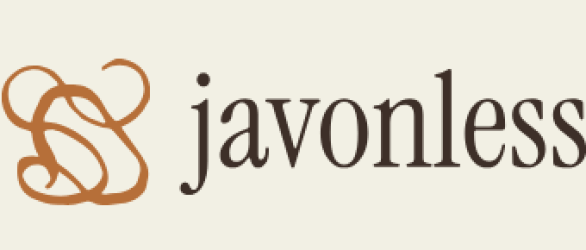Summary – AppExchange and Custom Applications
TIP Sometimes the link to instructions related to the installed application is directly placed on the application’s page on AppExchange. However, it occasionally happens that one needs to search more ... Read MoreRead More