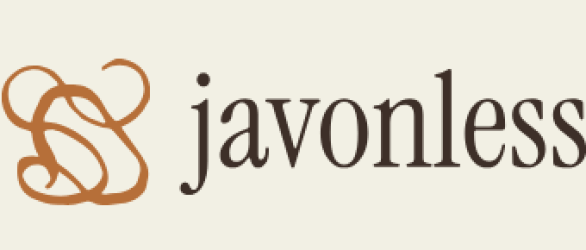If you start a project that will be a significant undertaking, such as a long project of connecting internet messengers to Service Cloud, consider whether you want a ready-made application versus a custom solution.
If you decide on a custom solution, it is a larger one-time expense, but such a solution is permanent. With the ready-made solutions offered by various manufacturers, remember that they are usually subscriptions that you pay in annual or monthly fees. However, if the client has their own developers building the solution for them, that’s fine, but if it is outsourced to a partner, it’s worth considering which will be better, because a ready-made application developed by the manufacturer will always be up to date. A custom solution needs to be updated. The choice is yours.
- The next communication channel is a self-service portal. This solution is usually suggested by architects when the company already has an external database set up and wants to give clients access to it. Theoretically, this should significantly reduce call-center traffic. But that’s just theory: in reality, only 1 in 10 clients will enter the portal and look for a solution themselves. These types of portals are built on Experience Cloud. When building the page, you can even find a fully available template that only needs to be adapted to your company. Companies often throw in the famous FAQs, thanks to which one in ten of your clients will find the answer to their pressing questions.
Now that we have our communication channels set up, people assigned to queues, and redirections configured, what we need are reliable KPIs and the tools to monitor them, namely reports and dashboards. When I worked on a help desk, each of us had our own dashboard with data covering our cases, long-standing issues, the queue, average response times, and many other useful pieces of information. Remember, Salesforce is a tool where we first build the framework, then refine it, and once everything is ready, we can extract comprehensive information from it. Therefore, I want you to learn about the reports that can transform the life of any help desk. Here are some examples of such reports:
- Average response time for a case: This report shows the average response time. It allows managers to monitor SLA compliance in resolving cases.
- Case types by percentage: A report showing the types of cases coming from customers. You can also apply different time periods here, such as this month, last month, and this year, allowing you to see trends in the arrival of specific types of cases and when it’s worth having a larger team to assist in resolving cases.
- Customer satisfaction level – the famous CSAT: If your company sends out CSAT, aka customer satisfaction surveys, and such ratings return to Salesforce, that’s great because you can easily export it in a report and compare which cases have the lowest ratings and then identify the cause of the low ratings. Sometimes it may require additional training for an agent, supporting them with additional tools, or sometimes just reviewing the product.
- Cases by Channel: This report provides an overview of which channel most cases from customers are coming from. With this information, the manager can assign additional people to manage the chat if it turns out to be the most popular, for example.
If we already have reports sorted, we should next think about dashboards. Here are some I can recommend that will enhance the work experience in Service Cloud:
- Agent efficiency: This can include data such as the number of cases resolved by department, average case resolution time, or the CSAT index.
- Query trends: This dashboard can provide extremely crucial data on trends in certain periods. This way, managers can foresee the need for additional support, just like with reports – but here in a more comprehensive way.
- KPIs: Team efficiency, customer satisfaction, and areas needing attention – remember that leadership wants specifics.
- SLA monitoring: A dashboard showing cases that might soon exceed the SLA is very useful. This dashboard will prevent deadlines from being crossed, thereby eliminating the risk of case escalation.